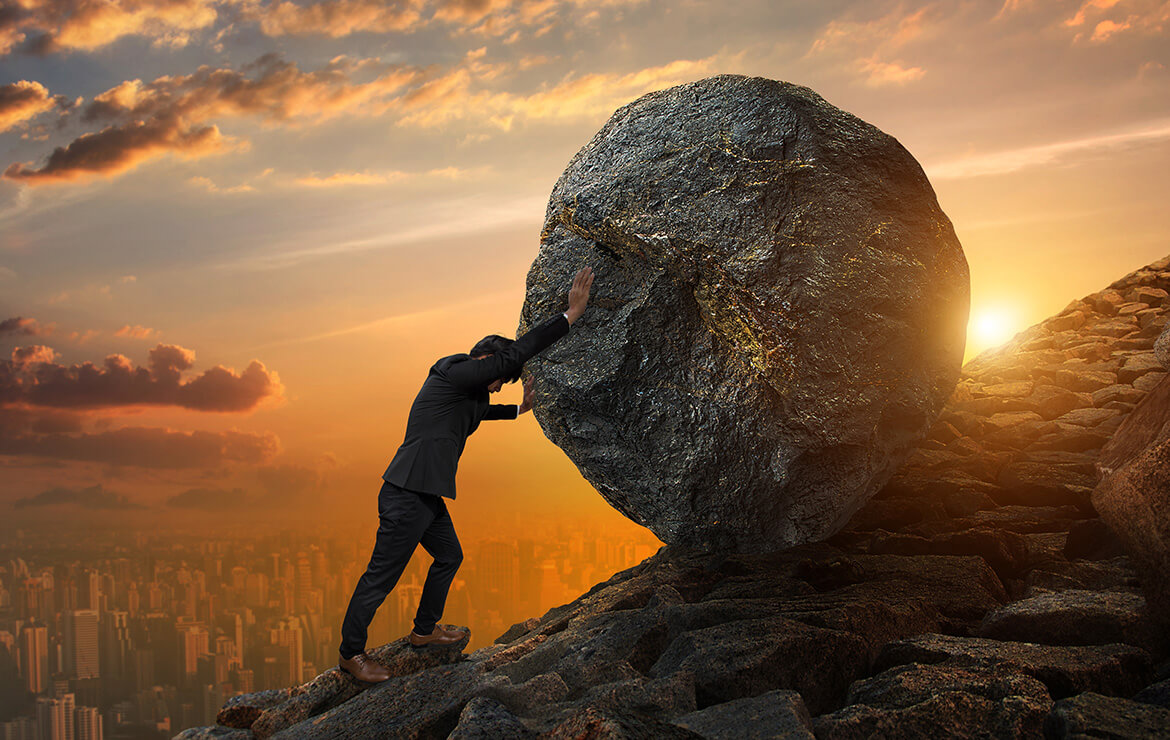Call Anytime 24/7
Mail Us For Support
Office Address
259 HGS, Hotland, USA
Mail Us For Support
In the digital age, a robust online presence is no longer a luxury for UK businesses – it’s a necessity. With millions of potential customers searching for local businesses online every day, Google My Business (GMB) has become an essential tool for getting discovered and chosen.
This comprehensive guide, crafted specifically for UK businesses in 2024 and beyond, equips you with everything you need to leverage the power of GMB and skyrocket your local SEO efforts.
GMB is a free tool from Google that empowers businesses to manage their online presence across Google Search and Maps.
It’s essentially a digital storefront showcasing your business information, including:
Here’s a glimpse into the transformative power of GMB for UK businesses:
Take the example of “Mane Attraction,” a charming hair salon in a vibrant London neighborhood. Initially, they struggled to attract customers beyond their immediate locale. However, after implementing a strategic GMB approach, things started to change.
They optimized their profile with high-quality photos showcasing their stylists’ expertise and the salon’s trendy ambiance. They meticulously updated their opening hours and actively responded to customer reviews, both positive and negative. Additionally, they began utilizing GMB Posts to announce special offers and styling tips, further engaging their audience.
Within a few months, Mane Attraction witnessed a dramatic rise in website traffic and phone inquiries. Customers searching for “hairdressers near me” started seeing Mane Attraction prominently listed in the Local Pack. The positive reviews and engaging photos further entice customers to visit, significantly boosting bookings and revenue.
Here’s a step-by-step breakdown of setting up and optimizing your GMB profile:
A static GMB profile will capture little attention. Here’s how to keep your profile fresh and engaging:
GMB Insights is a goldmine of valuable data revealing how customers are finding and interacting with your listing, including:
By analyzing this data, you can gain valuable insights into your audience, identify areas for improvement, and refine your GMB strategy for optimal results.
Here are some actionable steps based on GMB Insights:
Pro Tip: GMB allows you to schedule posts in advance. Use this feature to ensure consistent content flow and minimize last-minute scrambling.
Visuals are powerful tools for grabbing attention and showcasing your business.
Here’s how to leverage photos and videos on your GMB profile:
If you have multiple locations throughout the UK, you can create and manage individual GMB profiles for each branch. Here are some critical considerations for multi-location management:
A one-sided conversation could be more engaging.
Here’s how to encourage customer interaction on your GMB profile:
Pro Tip: Partner with local influencers to promote your business through GMB posts or reviews.
Partnering with local influencers can be a powerful strategy to expose your business to a broader audience and build trust through local recommendations.
Here’s how to leverage local influencers for your GMB profile:
By following these steps and continuously refining your GMB strategy, you can transform your Google My Business profile into a powerful tool for attracting new customers, boosting brand awareness, and achieving local SEO dominance in the UK market. Remember, GMB is an ongoing process. Stay updated on Google’s latest features and best practices to maintain a top-notch listing that continues to attract and engage potential customers.
Absolutely! Even if you don’t have a physical storefront, GMB can be a valuable tool. Suppose you serve customers in a specific area but work from home (e.g., freelance writers, virtual assistants). In that case, you can create a GMB profile by selecting the “Serve customers at their location” option. This allows you to appear in local search results when people search for your services in your coverage area.
There’s no one-size-fits-all answer, but consistency is key. Aim to post at least a few times a month to keep your profile fresh and engaging. Consider your audience and what content might resonate with them. You can use GMB Insights to see which posts perform best and adjust your strategy accordingly.
Don’t shy away from negative reviews! They’re an inevitable part of doing business online. The key is to respond promptly and professionally. Acknowledge the customer’s concern, apologize for any inconvenience, and outline how you’ll address the issue. This demonstrates that you care about feedback and are committed to resolving problems.
Absolutely! At Digital Versify, we understand that managing your online presence can be time-consuming. Our SEO experts can assist you with every step of the GMB process, from setting up your profile to ongoing optimization and management. We’ll take the technical burden off your shoulders so you can focus on running your business.
Yes! Here are a few bonus tips: